How do I see all the characters in a font?
Mac OS X
The easiest way to see all the characters available in our font is to use Font Book. It has a view that displays all glyphs provided by our fonts.
- Select a font
- Choose Preview > Repertoire (CMD 2) from the menu bar
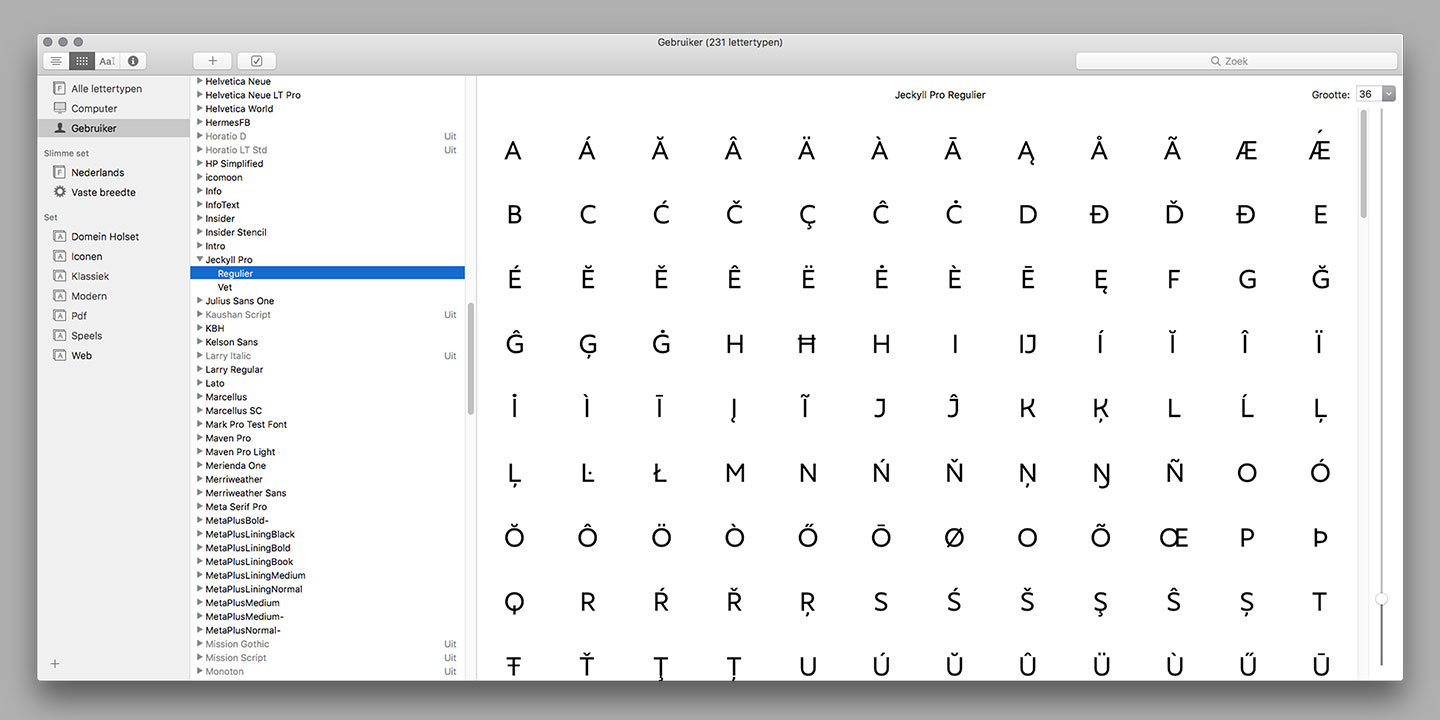
Windows
In Windows, you can use the Character Map tool to view the characters in a font.
How to use Character Map
- In Windows 2000 and above, choose Start > Programs > Accessories > System Tools > Character Map.
In Windows operating systems prior to Windows 2000, choose Start > Accessories > Character Map. - In the Font box, choose a font to view.
